Steam Credentials
SGI needs your Steam community credentials for the account you want to farm trading cards on. This allows it to determine which games still have card drops available. Without these credentials, SGI can’t verify card drop status.
Do not share these credentials with anyone
You can skip these steps if you do not plan to use the Card Farming feature
You must get your cookies from https://steamcommunity.com/ and not https://store.steam.com/
Steps
Log In to the Steam Community Website
Open your browser and log in to https://steamcommunity.com/ with the account you plan to farm trading cards on
Find Your Steam Cookies
- Press
F12to open the Developer Tools - Navigate to the
Applicationtab (orStorageon Firefox) - Under
Cookies, selecthttps://steamcommunity.com/ - Copy the
valuefor bothsessionidandsteamLoginSecure - OPTIONAL: If you have either a
steamParentalorsteamMachineAuthcookie, you will need to copy itsvalueas well
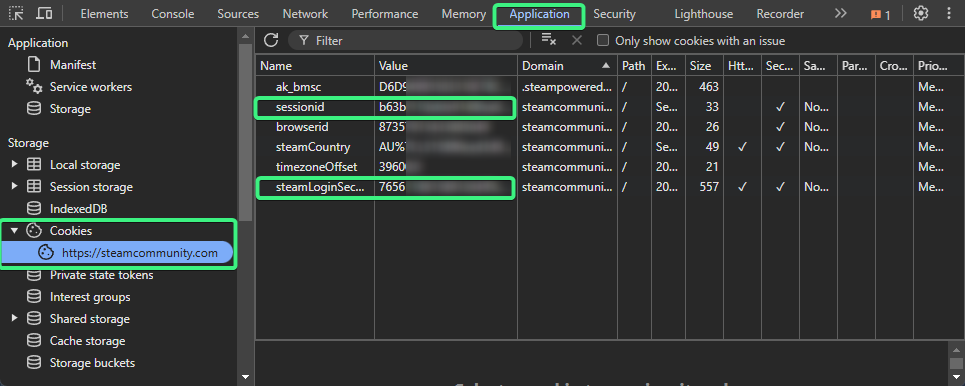
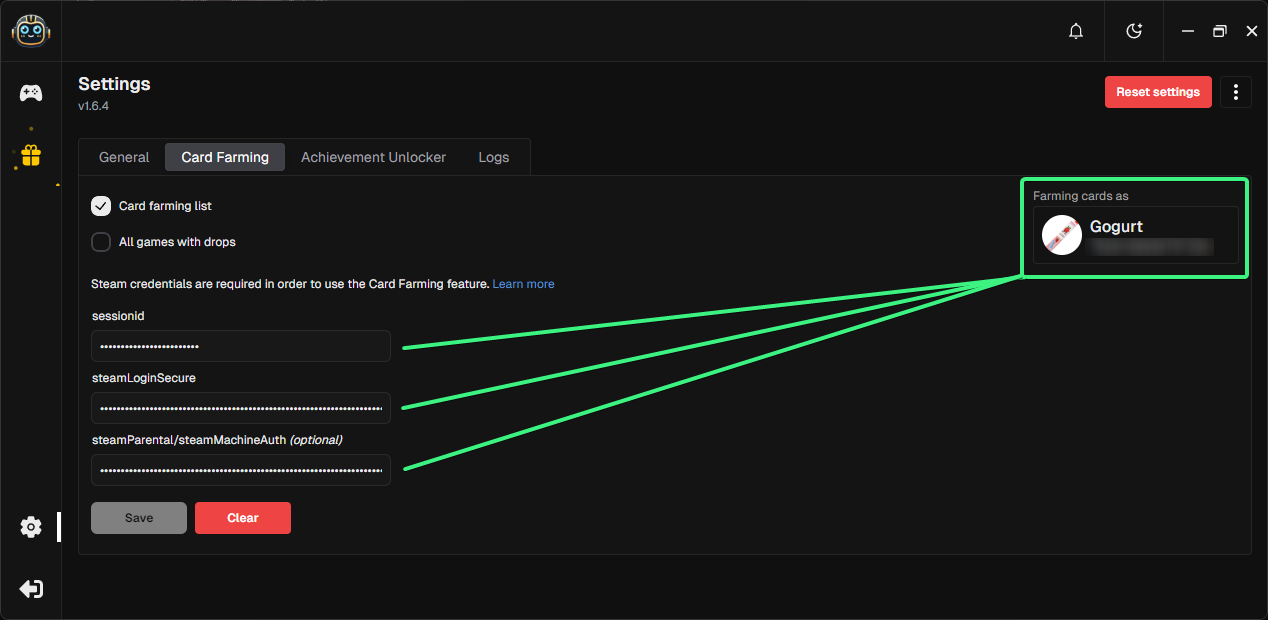
Add Credentials to SGI
- Open SGI and go to Settings > Card Farming
- Paste your credentials into the appropriate fields and click Save
Confirmation
- If successful you should see a new panel with your user summary, games with drops, and total drops remaining
- If you get an error, double-check your credentials and try again
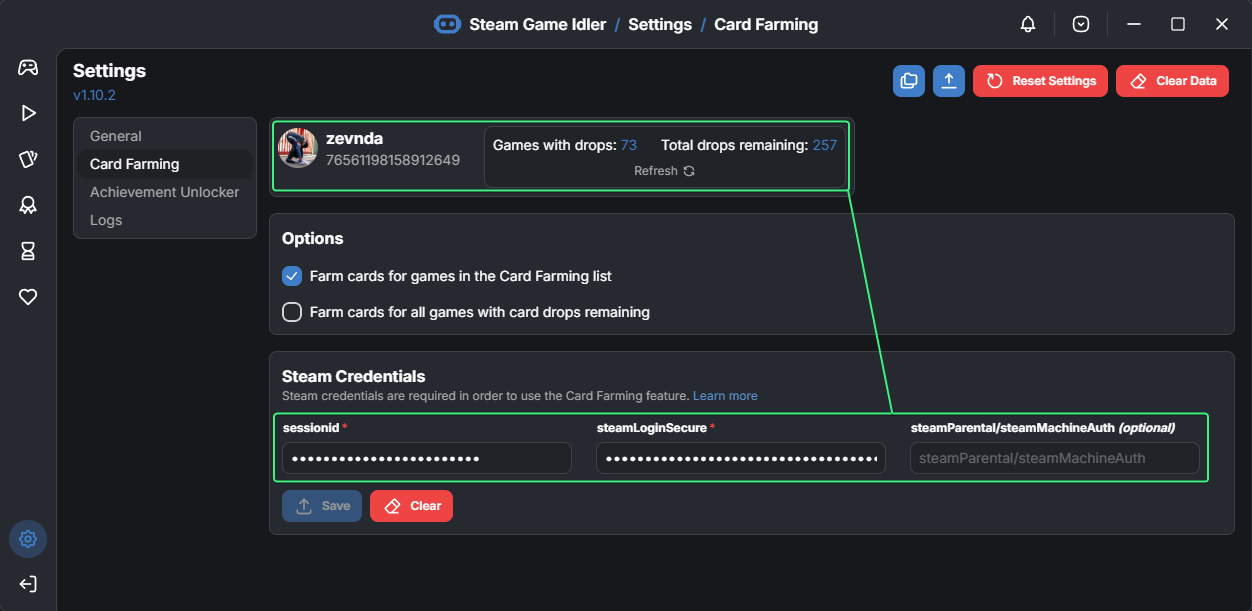
Last updated on